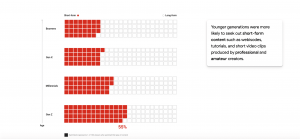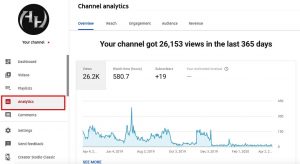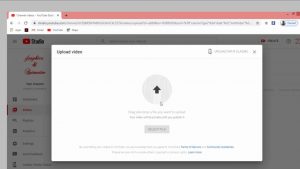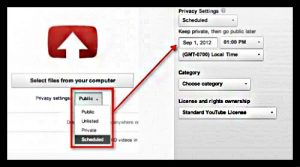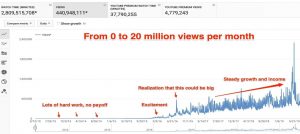Wondering how to grow your business?
Youtube is the whole key to grow your business. Youtube channel where people can grow their business by creating a video. It is one of the second largest search engines in the world, after Google.
As youtube usage continues to soar, the opportunity is just getting bigger for businesses who are ready to jump in.
If you still don’t know how to create a youtube account for your business, it’s not too late to get started.
Sandip Trivedi

Are you looking for the best strategies from creating your youtube channel to grow your brand Then, you should check out the Digital Sandip Academy, India’s No. 1 Digital Marketing Agency.
Digital Sandip Academy is the best Academy to learn Online Digital Marketing Courses.
Digital Sandip Academy digital marketing agency providing the best Online Digital Marketing Course in Ahmedabad. Apart from digital marketing services, they also provide internships, and live projects to their students and helping students to start their start-ups and building their profiles.
Get in touch with Digital Sandip Academy to access Digital Marketing advance Courses, PPC course, SEO training, Social media training, Email marketing, Inbound marketing, Google Tag Manager, Google Analytics training, and many more.
The Digital Sandip Academy is led by Mr. Sandip Trivedi, who is the founder and CEO of the academy. With 10+yrs of experience and having trained 50,000+ students. He has extensive experience in this industry both as a leading digital marketing consultant and as a trainer. He aims to create a more talented resource in the domains of Digital Marketing, Digital Analytics, and Digital Research.
Digital Sandip Academy provides advanced digital marketing courses that cover the following services:
- Digital Marketing
- Search Engine Optimization
- Facebook Marketing
- Google Analytics
- Lead Generation
- Inbound marketing
- WordPress website development
- Youtube SEO
- SEM
- SMM(Social Media Marketing)
- Email marketing
- Web Analytics
- Landing Page Design Course
- Google Tag Manager
Address: A-206, Addor Ambition, Beside Vimal House, Near Navkar Classes, Navrang Circle, Navrangpura, Ahmedabad.
Email: hello@digitalsandipacademy.com
Website: https://www.digitalsandipacademy.com/
Contact No: +91-7567154257
In this article, you’ll find tips and tactics for your youtube channel for growing your brand.

1.Create a youtube channel for business
The first thing to do is to create your business channel on youtube. Within a few minutes, you’ll be ready to drive through with your new channel. Also, you can create a channel with your regular Google account, but if you do, only you can access it.
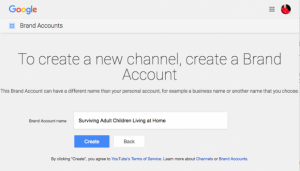
- Sign in to youtube and click on the user icon at the top right of the screen
- Click on the gear icon to get to your accounts you tube settings
- Click on create a new channel
- Then choose “use a business or other name”
- Add your brand name and click create
Visit Video: How To Create Youtube Channel To Grow Your Brand.
2.Channel your art
After creating a youtube channel, you’ll be greeted with a large banner displaying the channel name, this is your cover photo.
You can make your cover photo as you like, but make sure that focal point is to be your brand, as it is going to be the first impression of your brand where someone gets upon entering. There are various tools to get you started if you don’t happen to be a seasoned graphic designer. Friendly reminder: youtube recommends uploading your cover photo at 2560*1440 pixels with a maximum file size is to be 4MB.

3.Know your market and content type
When you are finally starting a youtube channel for your own business, you should have more than enough material to work with and you can approach your video content in many ways.
Video tutorial might be a great avenue for complex products and wanted to empower your customer to learn more about. Testimonials will be a great way to go so that you will get more engagement towards your brand. Even better, do both! This way, your channel has a variety of content to consume, which can resonate with different viewers.
4.Learn about your audience
There is a thing to learn about is youtube demographics
This includes quantitative data, like where the majority of users live, predominant age range, and viewing preferences. If your audience is younger, it might be worth nothing that viewers are most likely to search for short-form content. Collect whatever qualitative data you can find too.
With a youtube channel for business, you have access to an analytics tab. Monitor watch time and the demographics stats available. If viewers have left comments, read through them so that the interest and preferences of the audience can be learned. Posting a question or creating a poll is also a good place to know something specific that audience wants to see.
5.Research your competition
Youtube is a competitive space. By conducting an audit of competitors, you can see how your channel measures up and identify opportunities.
- Identify competitors
Start by identifying three to five competitors. If you are not sure, try Google ads free keyword planner to see which company rank for keywords associated with your brand or see what channels appear in searches on youtube for the same keywords.
- Conduct a SWOT
SWOT Analysis (Strength, Weaknesses, Opportunities, and Threats) should be conducted. This is a good framework for spotting what working and not working and where you can carve out a niche with your youtube channel.
Tip: Make sure your competitors aren’t serving ads on your video
6.Upload your first video
Done with a fair amount of research about your first video, now it’s time to upload your video. Give that youtube relies on video uploads, you will find the upload option at the top right of the screen when you log into your account
You are not done yet!
7.Optimize your videos to get views
Like Google, youtube is a video search engine. Here video results are ranked by titles, keywords, descriptions, and other factors. Then there is a youtube recommendation algorithm, which determines 70% of what people watch.
Optimize your video so that they get the best chance to show up in search results and get more and more views. Also, there are a few SEO points to start with:
-
Write a strong title
Include relevant keywords. Check what words people use to find your channel in traffic sources of youtube channel analytics. Also, see the Google trends and Google ads keywords planner too.
-
Create a standout thumbnail
Before titles, thumbnails are the first thing people see. Youtube has one thing in common when it comes to the thumbnail is custom.
With a custom creative your thumbnail is more likely to reach the audience, another advantage is that you can ensure the image and title work in tandem. Make sure your thumbnail is as high as possible. Specs are 1280*720pixels with a max size of 2MB.
-
Write a keyword-rich description
Prioritize the first few lines of your description to provide a summary of your video topic. Youtube shows roughly 300 characters above the show more button users need to click on to see your full description
Add links to your website and social channels as well. If you’re pushing subscriptions, you can even include auto subscribers short links or like to other videos and playlists that might be relevant.
Make most of your 5000 characters and 15 hashtags limit. Also, you can check youtube hashtag rules.
-
Add bumper ads, watermarks, cards, and end screens
These elements help our video drive actions and keep people on your channel.
Here’s a detail of your different options:
- Bumper ads: unskippable six-second video ads appearing at the start or end of a video.
- Watermarks: custom subscribes buttons visible only to non-subscriber.
- Cards: small, transparent CTAs that expand when clicked. up to five can be used per video to direct viewers to your website, fundraiser, playlist, and more
- End screen: up to four clickable frames that appear in the last 5-20 sec. use them to promote related content, your website, subscription, etc.
- Remain viewers to like, share and subscribe
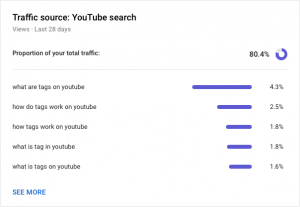
8. Upload and schedule your video
It’s time to schedule your youtube video for publication.
Check analytics of your channel to see a day or hour that tends to be a high amount of engagement to your videos. Once it’s been identified the best time to post, within that publish regularly.
The scheduling post tool helps you to maintain consistency on auto-pilot. With the various auto tool, you can upload and schedule your youtube videos in advance.
9.optimize your channel to attract followers
It is easier for people to find and follow you on youtube by optimizing your channel. You can also add the list of featured channels to your profile.
- Add social media link to your banner
- Create a channel trailer
- Organize video into a playlist
- Add captions and translations
10.Try youtube advertising
Youtube advertising cab be an effective way to expand your reach beyond your channel. Target an audience you think might be interested in your content. Want to promote your brand, an event, or a new product? Youtube is the platform for that too.
Youtube ads are available in these four categories:
- Skippable in-stream ads
- Non-skippable in-stream ads
- Video discovery ads
- Non-video discovery ads

11.Try working with an influencer
To showcase your brand and reach a wider audience youtube is one of the best ways by working with an influencer.
When it’s come to a partnership, let the influencer do the talking. The more control you try to exert over the partnership, the more you’ll impact the influencer brand. This makes the whole effortless genuine and their followers will see it from a mile away.
12.Analyze, adapt, and repeat
Now it’s time to start measuring your success with your youtube channel up and running, getting youtube marketing right involves testing and experimenting. Not everything will work and it’s ok as long as you learn from that.
Use youtube analytics to monitor the growth of your channel and track the performance of your video. When you publish a new video keep an eye on:
- Significant changes in subscriber count
- New or changing audience demographics
- Video playback locations and traffics sources
- Device reports (desktop, mobile, smart TVs, etc.)
What you find should inform your youtube marketing strategy moving forward. Don’t undervalue qualitative metrics, too. Read the comments to learn exactly what people think about your video.
Conclusion:
To grow your youtube channel, you need to develop youtube content with your viewers and the algorithm in mind. For viewers, make sure your thumbnails grab their attention and deliver what you’ve promised.
Attracting clicks and keeping viewers interested also raises the visibility of your video and thus your channel via the youtube algorithm. Playlists, collaborations, series, and end screens also improve your odds.